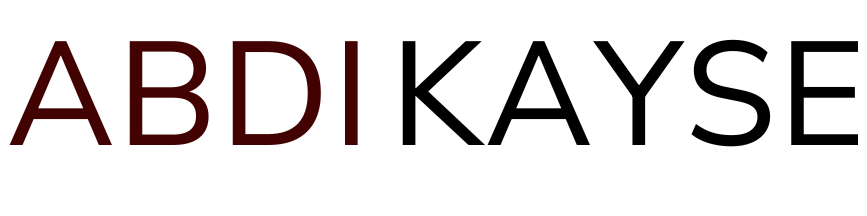Introduction
In today’s digital era, creating engaging and high-quality video content is crucial for capturing and retaining the audience’s attention. Whether you’re a content creator, social media influencer, or just someone who loves making videos, CapCut is an essential tool in your editing arsenal. This powerful video editing app, developed by ByteDance, offers a plethora of features that can transform your raw footage into stunning, professional-quality videos.
One of the standout features of CapCut is its extensive library of templates. These CapCut templates are pre-designed video formats that simplify the editing process, allowing you to produce visually appealing videos with minimal effort. In this blog post, we’ll explore the benefits of using CapCut templates, how to find and use them, and share some of the best templates available to enhance your video projects.
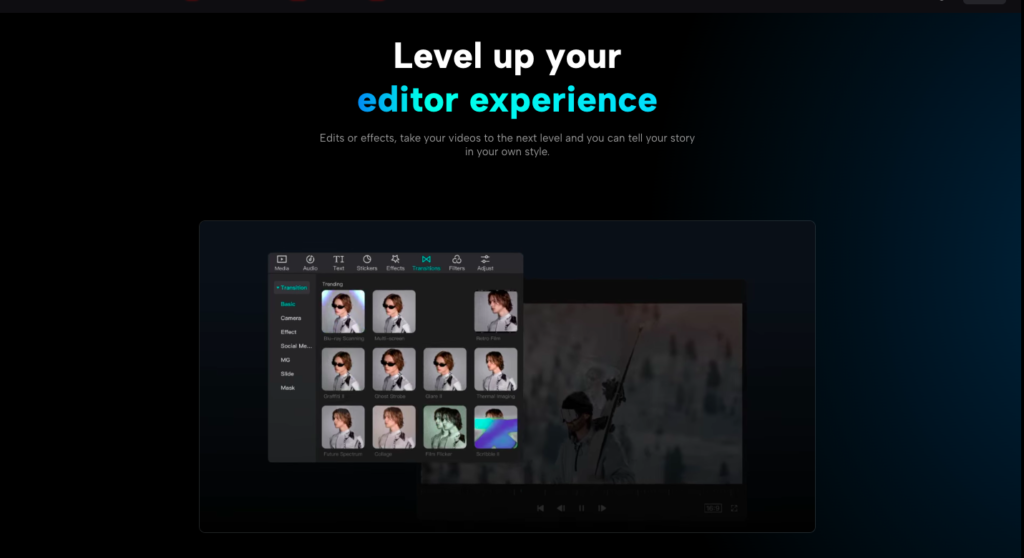
What is CapCut?
CapCut is a versatile video editing app developed by ByteDance, the creators of TikTok. It offers a user-friendly interface packed with powerful tools that cater to both beginners and seasoned video editors alike. With CapCut, users can create professional-quality videos directly from their smartphones.
Key Features of CapCut:
- Intuitive Interface: CapCut’s interface is designed to be intuitive, making it easy for users to navigate and edit videos seamlessly.
- Multi-Layer Editing: You can overlay videos, images, text, and effects on multiple layers, allowing for intricate and creative editing.
- Advanced Effects: CapCut provides a wide range of effects including filters, transitions, stickers, and animations to enhance your videos.
- Music and Sound Effects Library: Users have access to a vast library of free music tracks and sound effects to add ambiance or convey emotions in their videos.
- Precision Editing with Keyframes: Keyframe animation allows for precise control over animations, transitions, and effects, enabling users to create smooth and polished videos.
- Export Options: CapCut supports various aspect ratios and resolutions, ensuring your videos are optimized for different platforms like Instagram, TikTok, or YouTube.
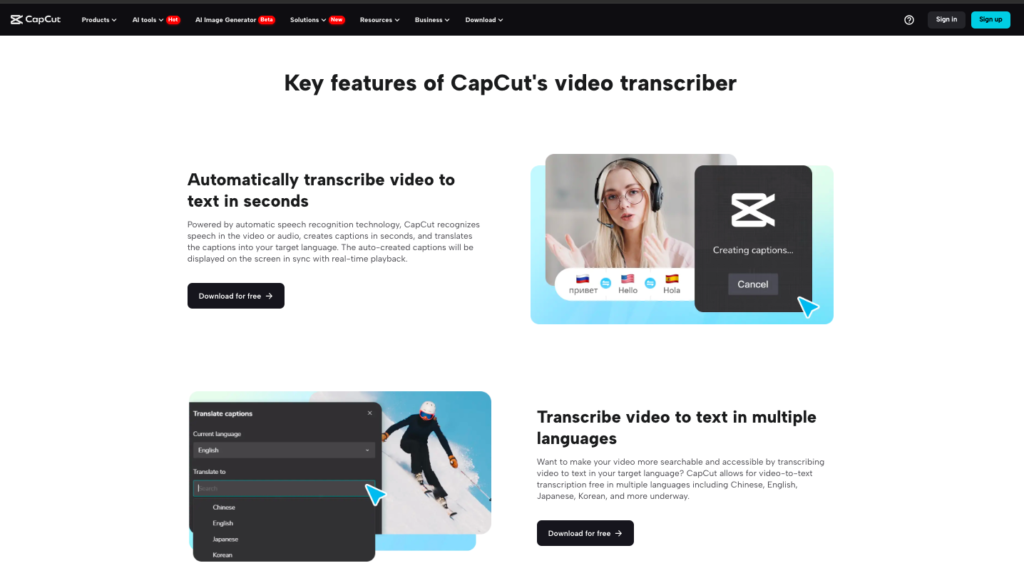
Why Use CapCut Templates?
CapCut templates offer a streamlined way to enhance your video editing process, making them invaluable for both beginners and seasoned creators alike. Here are several compelling reasons why integrating CapCut templates into your workflow can significantly benefit your video production:
- Time Efficiency: Using CapCut templates saves substantial time during the editing process. Instead of starting from scratch, templates provide pre-designed layouts, transitions, and effects that you can easily apply to your videos. This efficiency is particularly beneficial for content creators with tight deadlines or those managing multiple projects simultaneously.
- Professional Quality: CapCut templates are crafted by professional designers and videographers, ensuring that your videos maintain a polished and high-quality appearance. Whether you’re creating promotional content, tutorials, or personal vlogs, these templates offer a level of sophistication that enhances viewer engagement and perception.
- Ease of Use: Even if you’re new to video editing, CapCut templates simplify the process. They eliminate the need for advanced technical skills by providing intuitive interfaces where you can drag and drop your content into pre-set placeholders. This user-friendly approach allows anyone to create visually appealing videos without extensive training.
- Consistency: Templates help maintain consistency across your video content. By using the same design elements, fonts, and transitions, you establish a cohesive brand identity or thematic style for your channel or project. Consistency not only enhances viewer recognition but also reinforces your content’s professionalism and credibility.
- Creative Inspiration: While templates provide structure, they also serve as creative springboards. You can customize templates to match your unique vision and content requirements. Whether it’s adjusting colors, adding personal touches, or incorporating additional media, templates offer flexibility without sacrificing efficiency.
- Versatility: CapCut templates cater to a wide range of video types and genres. From social media clips to instructional videos and event highlights, there’s a template suited to virtually every content need. This versatility allows you to explore different formats and experiment with various styles to find what resonates best with your audience.
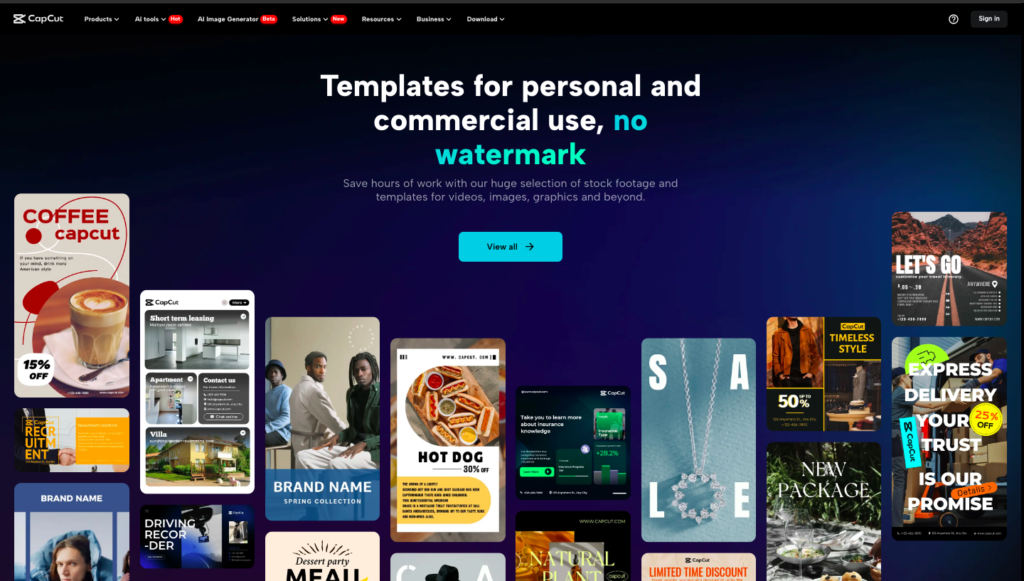
Top 10 CapCut Templates You Should Try
CapCut templates are a fantastic way to enhance your video editing experience, offering pre-designed layouts that save time and ensure professional-looking results. Whether you’re creating a travel vlog, a birthday montage, or a product demo, there’s a template to suit your needs. Here are ten standout CapCut templates that you should consider trying:
- Travel Vlog Template: Perfect for capturing your adventures, this template features dynamic transitions between scenic shots, vibrant filters to enhance colors, and built-in text overlays for locations and dates.
- Birthday Slideshow Template: Celebrate special moments with a birthday slideshow template that includes cheerful animations, fun stickers, and themed music tracks. It’s ideal for showcasing memories from a birthday party or a milestone celebration.
- Fashion Lookbook Template: Showcase your style with a fashion lookbook template that offers elegant transitions between outfit shots, customizable text for clothing details, and trendy music options to set the mood.
- Fitness Routine Template: Share your workout routines effectively using this template, which includes energetic transitions, progress trackers, and motivational background music to keep viewers engaged.
- Cooking Recipe Template: Guide your audience through recipes step-by-step with this template, featuring clear instructions, mouth-watering close-ups of ingredients, and tasteful background music.
- Event Promo Template: Promote events such as workshops or conferences with this template that offers bold text overlays, event details animations, and upbeat music to create excitement.
- Photo Montage Template: Compile your favorite photos into a visually appealing slideshow with this template, offering elegant transitions, customizable captions, and soothing background music.
- Tutorial Template: Educate your audience effectively using this template, which includes step-by-step instructions, annotations, and clear demonstrations to simplify complex topics.
- Product Review Template: Highlight products professionally with this template, featuring detailed close-ups, customer testimonials overlays, and background music that complements the product theme.
- Holiday Greeting Template: Send warm wishes during festive seasons with this template that includes festive animations, holiday-themed graphics, and joyful music to spread cheer.
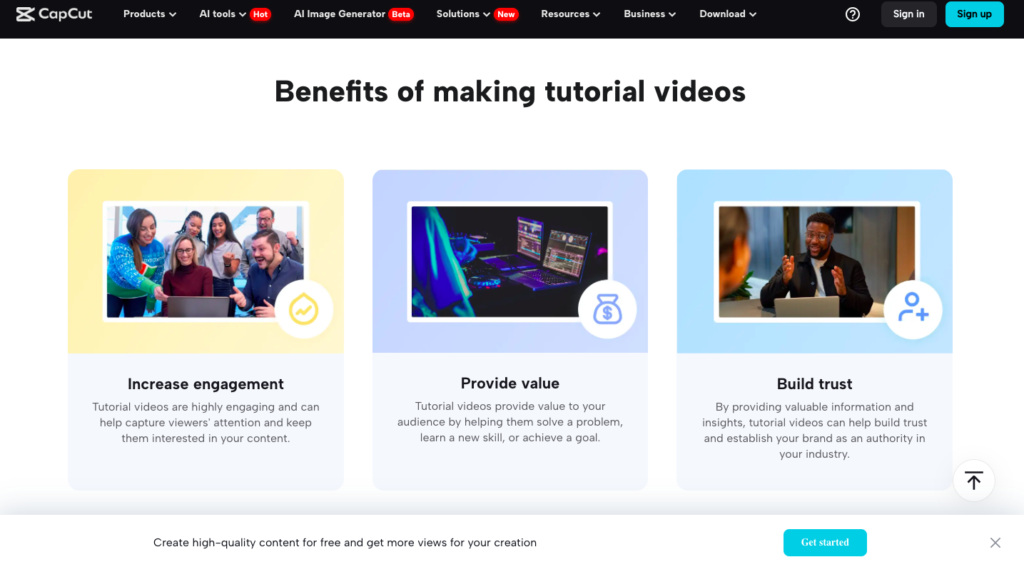
How to Use CapCut Templates
Using CapCut templates is a straightforward process that can significantly streamline your video editing workflow. Whether you’re a beginner or an experienced editor, these templates can help you create professional-looking videos with minimal effort.
- Accessing CapCut Templates
- Open the CapCut app and start a new project.
- Navigate to the “Templates” section, usually located in the main menu or toolbar.
- Choosing a Template
- Browse through the available templates categorized by themes such as travel, fashion, tutorials, etc.
- Select a template that best fits the style and content of your video project.
- Customizing the Template
- Once you’ve chosen a template, you can preview it to see how it looks.
- Click on the template to enter the editing interface where you can customize various elements.
- Add your own videos and photos to replace placeholder content in the template.
- Modify text fields to include your own titles, captions, or information relevant to your video.
- Adjusting Settings
- CapCut allows you to adjust settings such as transitions between scenes, video speed, and audio options.
- Experiment with different filters and effects to enhance the visual appeal of your video.
- Adding Music and Sound Effects
- Enhance your video by adding background music or sound effects from CapCut’s extensive library.
- Ensure the audio matches the mood and theme of your video to create a cohesive viewing experience.
- Previewing and Finalizing
- Before exporting your video, preview the entire project to check for any adjustments needed.
- Play through the video to ensure smooth transitions and accurate timing of elements.
- Exporting Your Video
- Once satisfied with the edits, proceed to export your video in your desired format and resolution.
- CapCut offers options to directly share your video to social media platforms or save it to your device.
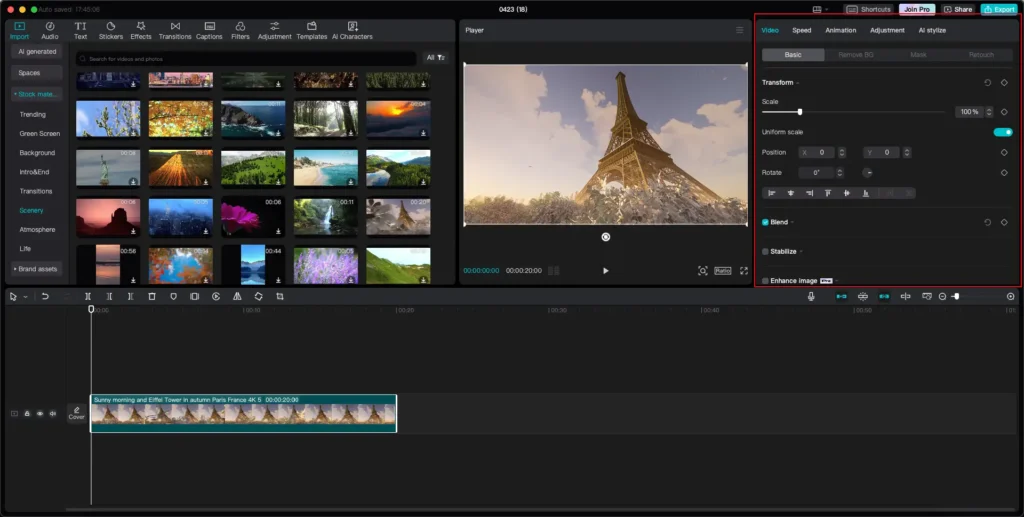
Where to Find the Best CapCut Templates
When it comes to enhancing your video editing capabilities with CapCut, finding the right templates can significantly streamline your creative process. Here are some excellent sources where you can discover a wide variety of CapCut templates:
- CapCut In-App Gallery: Start your search right within the CapCut app itself. Navigate to the templates section where you’ll find a curated collection of templates designed specifically for various video editing needs. From intros and transitions to themed overlays, the in-app gallery offers a convenient way to browse and use templates directly in your projects.
- Online Communities and Social Media Platforms: Engage with CapCut communities on platforms like Facebook, Reddit, and Instagram. These communities often share user-created templates, offering unique styles and thematic variations that may not be available in the official app gallery. Joining these communities not only expands your template options but also connects you with fellow creators who share tips and tricks for using CapCut effectively.
- Dedicated Template Websites: Explore dedicated websites and online repositories that specialize in CapCut templates. Websites like CapCut Template Hub and Template.net offer extensive libraries of templates categorized by themes such as travel, lifestyle, education, and more. These platforms often feature both free and premium templates, allowing you to choose based on your project requirements and budget.
- Video Editing Forums and Blogs: Keep an eye on video editing forums and blogs that discuss CapCut tips and resources. These platforms frequently publish lists of recommended templates, along with tutorials on how to effectively use them in your projects. Forums like Video Editing Stack Exchange and blogs focused on mobile video editing can be valuable sources of template recommendations and creative inspiration.
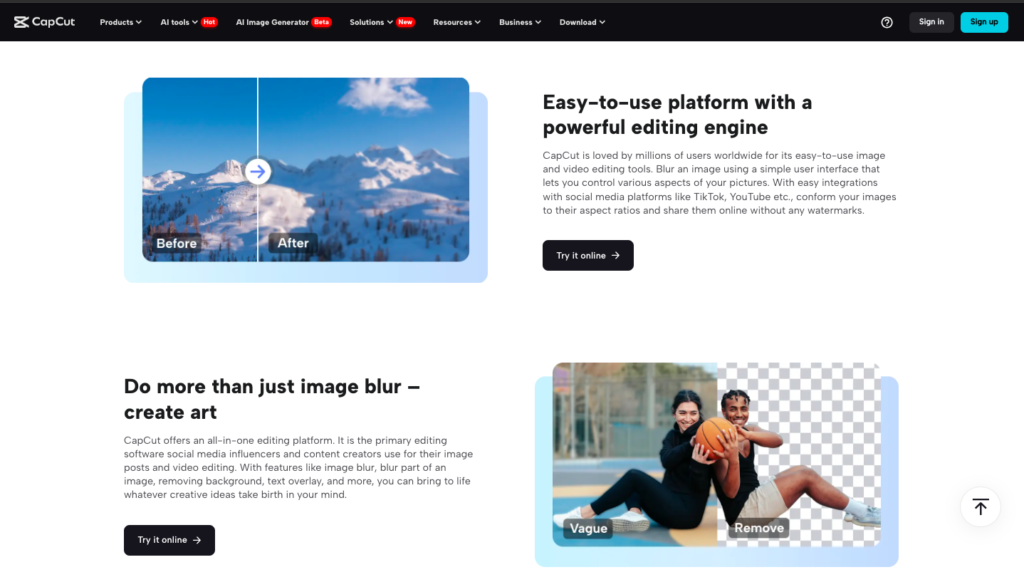
Pros and Cons of Using CapCut Templates
CapCut templates offer a convenient way to enhance your video editing process, but like any tool, they come with their own set of advantages and drawbacks.
| Pros | Cons |
|---|---|
| Time-Saving Efficiency | Limited Customization |
| Professional Quality | Template Availability |
| User-Friendly Interface | Potential Overuse |
| Creative Inspiration |
FAQs
Q: Are CapCut templates free? A: Many CapCut templates are indeed free to use. CapCut offers a variety of templates within the app that you can access without any cost. However, there are also premium templates available for purchase if you’re looking for more specialized designs or effects.
Q: Can I customize CapCut templates? A: Yes, you can customize CapCut templates to suit your specific needs and preferences. Each template provides a foundation that you can build upon by adding your own videos, photos, text, and adjusting settings such as transitions, filters, and music. This flexibility allows you to create unique and personalized videos while still benefiting from the template’s initial structure and design.
Q: Where can I find CapCut templates? A: CapCut templates are conveniently accessible from within the app itself. Simply open CapCut, start a new project, and explore the template gallery. Additionally, you can find user-created templates and additional resources in online communities and template repositories dedicated to CapCut. These platforms often offer a wide range of templates for various purposes, allowing you to discover new and creative options beyond what’s included in the app.
How useful was this post?
Click on a star to rate it!
Average rating 4.5 / 5. Vote count: 2
No votes so far! Be the first to rate this post.