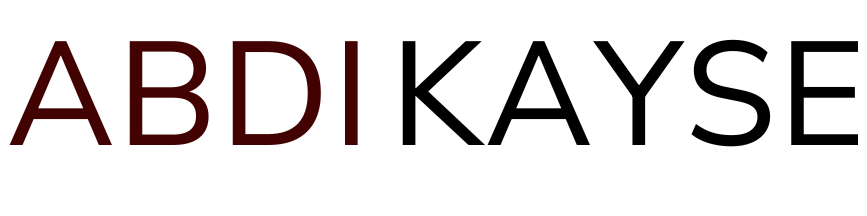What is Surfshark VPN?
Surfshark VPN is a versatile virtual private network (VPN) service designed to enhance online privacy and security. It operates by creating a secure and encrypted connection between your device and the internet, effectively masking your IP address and encrypting your internet traffic.
Features and Benefits:
- Privacy Protection: Surfshark VPN shields your online activities from prying eyes by hiding your IP address. This prevents websites, advertisers, and even your internet service provider (ISP) from tracking your browsing habits.
- Security Enhancement: With robust encryption protocols, Surfshark ensures that your sensitive data such as passwords, financial information, and personal details remain secure even when connected to public Wi-Fi networks.
- Access to Restricted Content: By masking your IP address and assigning you a new one from a different location, Surfshark enables access to geo-restricted content. This means you can enjoy streaming services, websites, and apps that might otherwise be unavailable in your region.
- No Logs Policy: Surfshark maintains a strict no-logs policy, ensuring that it does not monitor, track, or store your online activities or connection logs.
- Multi-Device Support: It allows simultaneous connections on multiple devices with a single account, making it convenient for securing all your devices at once.
- CleanWeb Feature: Surfshark includes a CleanWeb feature that blocks ads, trackers, and malware-infected websites, providing an additional layer of security and a cleaner browsing experience.
Why Choose Surfshark VPN?
In today’s digital age, where online privacy and security are paramount, choosing the right VPN (Virtual Private Network) is crucial. Surfshark VPN stands out as a reliable and feature-rich option for users looking to safeguard their internet activities.
1. Strong Security Features: Surfshark VPN prioritizes security with AES-256-GCM encryption, which ensures that your data remains secure from potential cyber threats and hackers. It also offers a Kill Switch feature, which automatically disconnects your device from the internet if the VPN connection drops, preventing any data leaks.
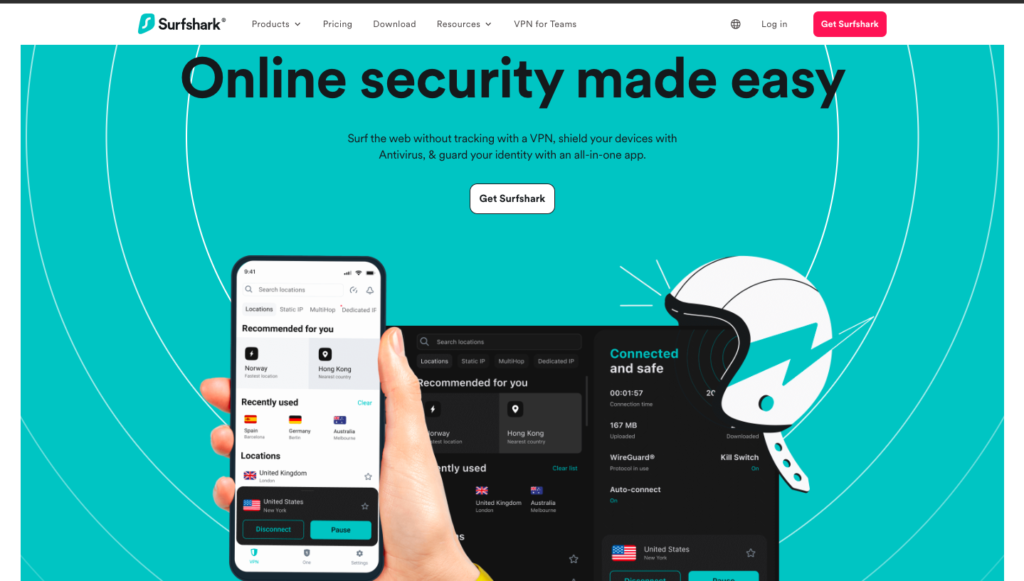
2. No Logs Policy: Privacy is a top priority for Surfshark VPN, as evidenced by its strict no-logs policy. This means that they do not monitor, track, or store your online activities, ensuring complete anonymity while browsing.
3. Unlimited Devices: Unlike many VPN providers that limit the number of devices you can connect simultaneously, Surfshark VPN allows unlimited device connections with a single account. This flexibility is ideal for households or individuals with multiple devices.
4. Access to Geo-Restricted Content: With Surfshark VPN, you can bypass geographical restrictions and access content from anywhere in the world. Whether it’s streaming platforms, social media, or news websites, you can enjoy unrestricted access to global content.
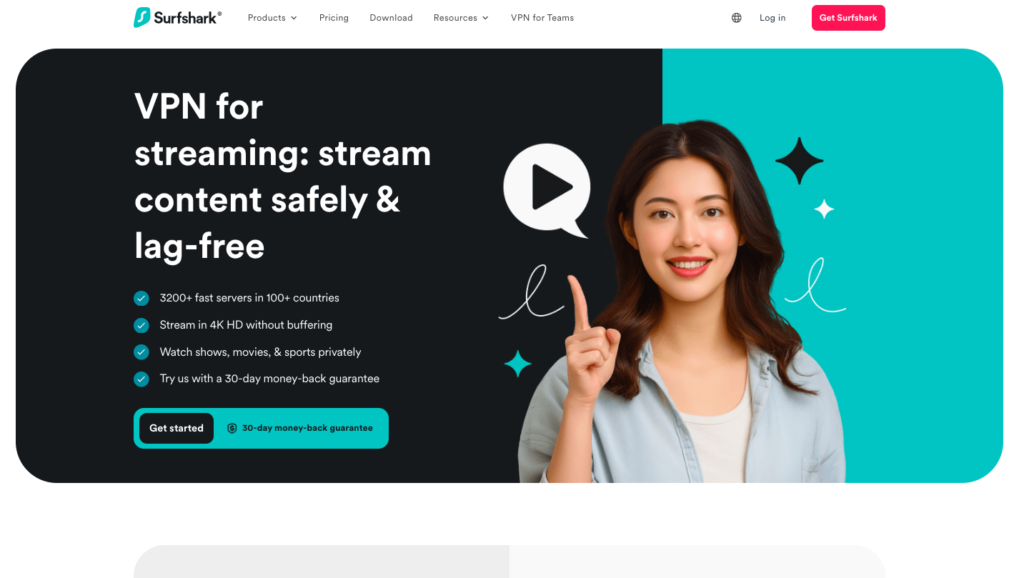
5. CleanWeb Feature: Surfshark’s CleanWeb feature blocks ads, trackers, and malware, providing a cleaner and faster browsing experience. This not only enhances your online privacy but also improves the overall speed of your internet connection.
6. Affordable Pricing: Surfshark VPN offers competitive pricing with various subscription plans to suit different needs. They frequently run promotions and discounts, making it an affordable choice compared to other premium VPN providers.
7. 24/7 Customer Support: In case you encounter any issues or have questions, Surfshark VPN provides 24/7 customer support via live chat and email. Their support team is responsive and knowledgeable, ensuring quick resolution of any concerns.
How to Install Surfshark VPN
Installing Surfshark VPN is a straightforward process that ensures your online activities remain secure and private. Follow these steps to set up Surfshark VPN on your device:

For Desktop (Windows/Mac):
- Visit Surfshark’s Website:
- Go to Surfshark’s official website and sign in to your account. If you haven’t registered yet, you will need to create a new account.
- Download Surfshark Application:
- Once logged in, find the download section on the website. Select the appropriate version for your operating system (Windows or Mac) and download the installation file.
- Install the Application:
- Locate the downloaded file on your computer and double-click to begin the installation process.
- Follow the on-screen instructions to complete the installation. You may need to grant administrative privileges to the installer.
- Launch Surfshark VPN:
- After installation, launch the Surfshark application. Log in using your Surfshark account credentials.
- Connect to a Server:
- Once logged in, you will see a list of servers. Choose a server location and click the “Connect” button to establish a secure VPN connection.
- Verify Connection:
- Once connected, your internet traffic is encrypted, and your IP address is masked with the VPN server’s IP address.
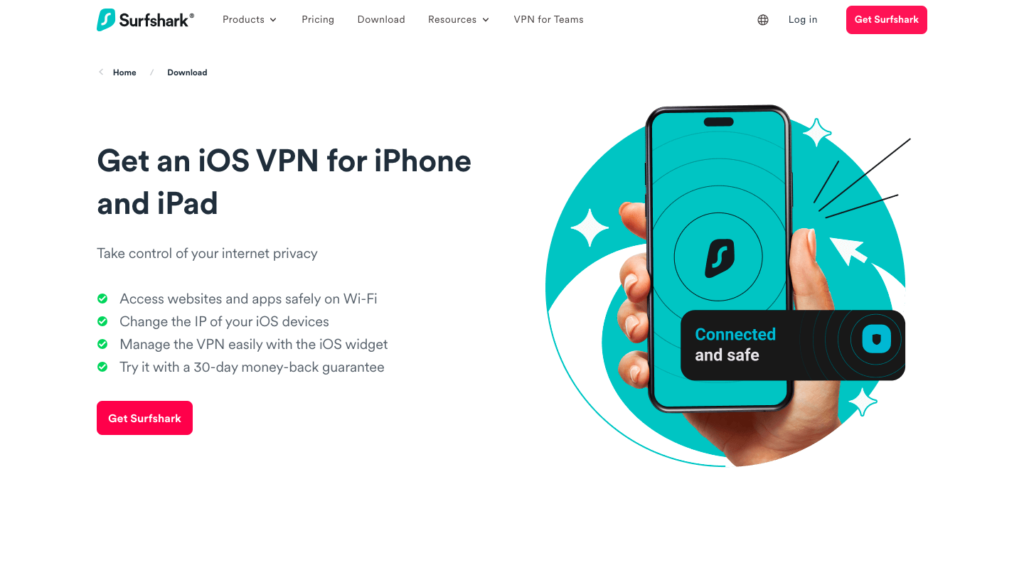
For Mobile Devices (Android/iOS):
- Download Surfshark App:
- Open the Google Play Store (for Android) or the App Store (for iOS) on your mobile device.
- Search for “Surfshark VPN” and download the official app.
- Install and Launch:
- Once downloaded, open the app and log in using your Surfshark account credentials.
- Connect to a Server:
- Tap the “Connect” button to establish a VPN connection. Surfshark will automatically connect you to the fastest server available, or you can choose a specific location.
- Verify Connection:
- Once connected, a key icon will appear in your notification bar (Android) or at the top of your screen (iOS), indicating that Surfshark VPN is active.
Surfshark Login: A Step-by-Step Guide
Surfshark is a popular VPN service that ensures your online privacy and security through encrypted connections. To use Surfshark, you’ll need to log in to your account, which is a straightforward process. This guide will walk you through the steps to log in to Surfshark on different devices.
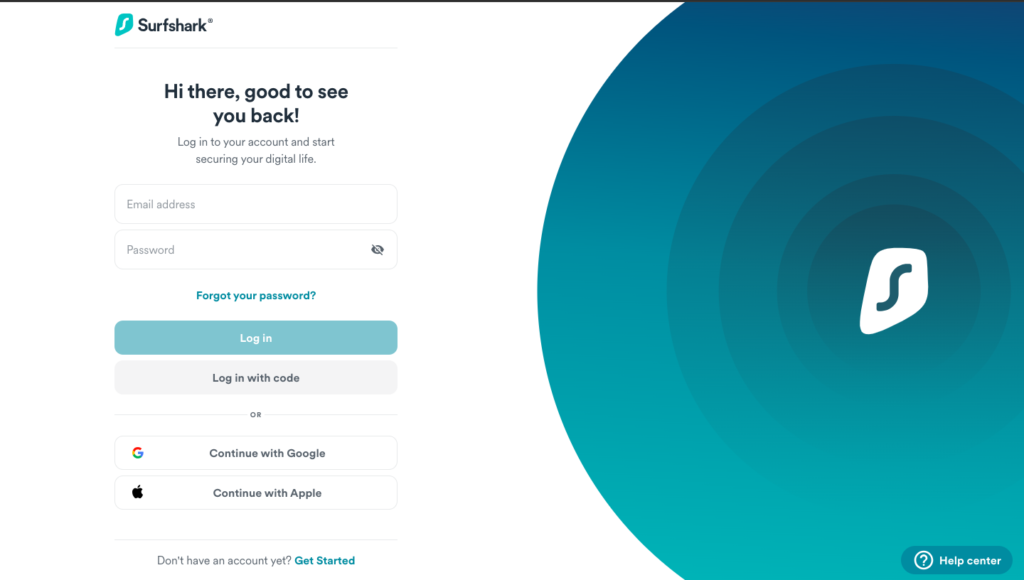
Logging in to Surfshark on a Computer
- Visit the Surfshark Website: Open your web browser and go to the Surfshark website (www.surfshark.com).
- Click on “Login”: Look for the “Login” button on the top right corner of the homepage and click on it.
- Enter Your Credentials: You will be redirected to the login page. Enter your registered email address and password in the respective fields.
- Click “Login”: After entering your credentials, click on the “Login” button to access your Surfshark account.
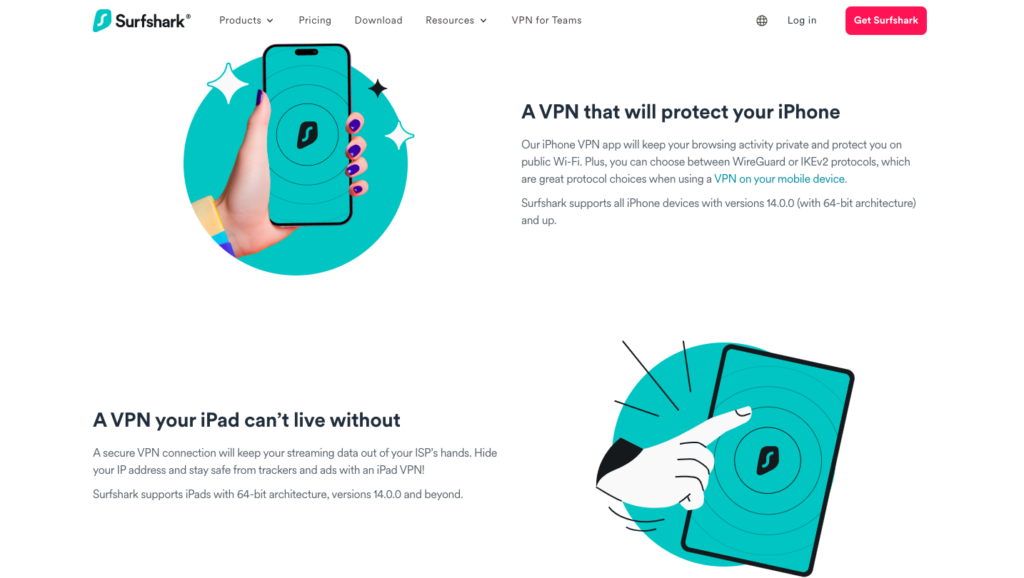
Logging in to Surfshark on Mobile Devices (iOS/Android)
- Download and Open the App: Go to the App Store (iOS) or Google Play Store (Android) and download the Surfshark app. Once installed, open the app.
- Tap on “Login”: You will see a “Login” option on the initial screen of the app. Tap on it.
- Enter Your Credentials: Input your registered email address and password into the designated fields.
- Tap “Login”: After entering your credentials, tap on “Login” to log in to your Surfshark account via the mobile app.
Surfshark Features and Benefits
Surfshark is a versatile VPN service offering a host of features designed to enhance online security, privacy, and accessibility. Whether you’re concerned about safeguarding your data, accessing geo-restricted content, or browsing anonymously, Surfshark caters to these needs effectively.
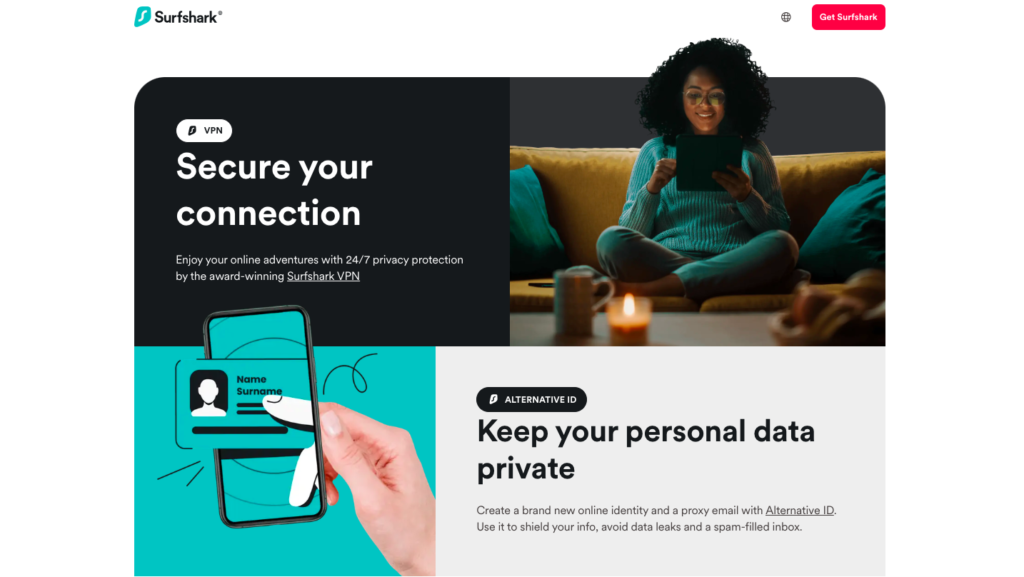
Features:
- Strict No-Logs Policy: Surfshark adheres to a strict no-logs policy, ensuring that your online activities remain private and confidential.
- AES-256-GCM Encryption: Utilizes top-of-the-line encryption standards to protect your data from unauthorized access, especially on public Wi-Fi networks.
- MultiHop: Enhances anonymity by routing your connection through multiple servers in different countries, making it harder to trace.
- Kill Switch: Automatically cuts off your internet connection if the VPN drops unexpectedly, preventing data leaks.
- Camouflage Mode: Masks your VPN usage, making it appear as regular internet traffic to bypass VPN blockers.
- CleanWeb: Blocks ads, trackers, and malware, ensuring a cleaner and faster browsing experience.
- Whitelister (Split Tunneling): Allows you to select which apps or websites bypass the VPN for faster access or specific needs.
- Unlimited Devices: Offers the flexibility to connect an unlimited number of devices simultaneously under one account.
- Fast Servers: Provides access to a vast network of servers in multiple countries, ensuring fast and reliable connections.
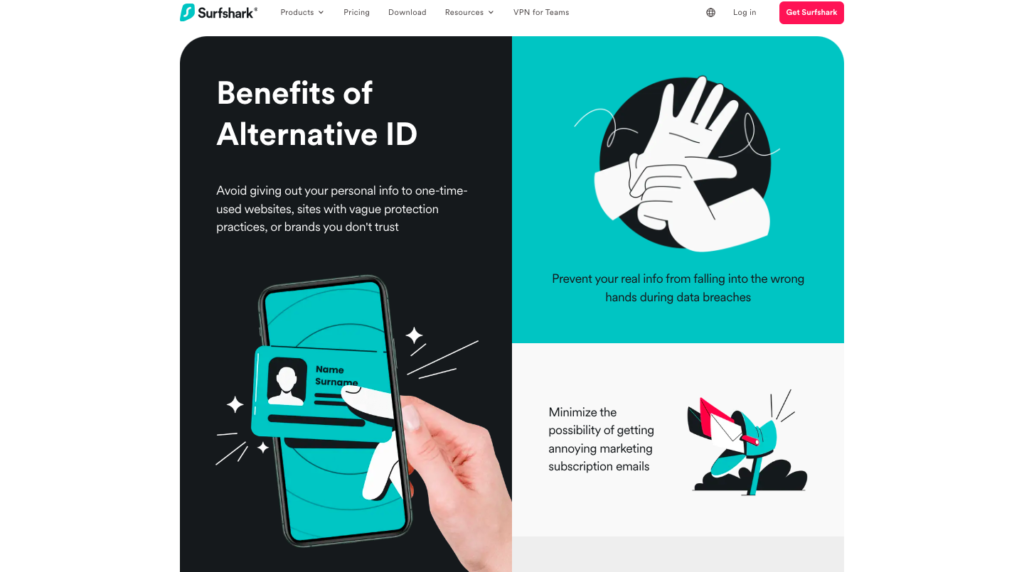
Benefits:
- Enhanced Privacy: Surfshark encrypts your internet traffic, protecting your sensitive information from hackers, ISPs, and even governments.
- Access Global Content: Bypass geo-restrictions and access content from different countries, including streaming services, social media, and more.
- Safe Public Wi-Fi: Securely browse and shop online even on unsecured public Wi-Fi networks without compromising your data.
- Anonymous Browsing: Surf the web anonymously without revealing your real IP address, location, or browsing history.
- Peace of Mind: With features like a kill switch and MultiHop, Surfshark ensures a reliable and secure VPN experience, giving you peace of mind wherever you go.
Troubleshooting Surfshark Login Issues
Facing problems logging into your Surfshark account can be frustrating, but there are several steps you can take to resolve these issues efficiently.
1. Check Your Credentials:
- Username and Password: Double-check that you are entering the correct username and password combination. Ensure there are no typos or extra spaces.
- Caps Lock and Keyboard Layout: Sometimes, login issues can be as simple as having the Caps Lock key on or using the wrong keyboard layout.
2. Verify Internet Connection:
- A stable and active internet connection is essential for logging into Surfshark. Ensure that your device is connected to the internet and try accessing other websites to confirm connectivity.
3. Clear Browser Cache and Cookies:
- Over time, cached data and cookies in your browser can cause login issues. Clearing them can resolve conflicts that may prevent you from logging in.
4. Disable VPN/Proxy:
- If you are already using a VPN or proxy service, try disabling it before logging into Surfshark. Sometimes, conflicting VPN configurations can interfere with the login process.
5. Reset Password:
- If you suspect that your password might be incorrect or if you’ve forgotten it, use the “Forgot Password” option on the Surfshark login page to reset it. Follow the instructions sent to your email to create a new password.
6. Update Browser or App:
- Ensure that your browser or the Surfshark app is up to date. Outdated versions can sometimes have compatibility issues that affect the login process.
7. Contact Support:
- If you’ve tried all the above steps and still can’t log in, reach out to Surfshark’s customer support. Provide them with details about the issue you’re experiencing, including any error messages you might be seeing.

Surfshark Speed and Performance
Surfshark VPN is renowned for its reliable speed and strong performance across its global network. Whether you’re streaming content, browsing, or engaging in secure communication, Surfshark aims to deliver consistent service without compromising on speed.
Speed Test Results
In various independent speed tests, Surfshark has demonstrated impressive performance. It consistently offers high-speed connections suitable for bandwidth-intensive activities like HD streaming and online gaming. Users often experience minimal latency and smooth browsing, thanks to Surfshark’s optimized server infrastructure.
Global Server Network
Surfshark operates a vast network of servers strategically located around the world. This extensive coverage helps in providing users with fast and stable connections regardless of their physical location. Whether you’re in North America, Europe, Asia, or elsewhere, Surfshark ensures that you can enjoy a reliable VPN experience.
Technological Infrastructure
Behind its robust performance lies Surfshark’s advanced technology stack. It employs industry-standard encryption protocols like AES-256 to safeguard user data while maintaining fast connection speeds. Additionally, features such as the CleanWeb™ technology help in blocking malware, trackers, and ads, thereby enhancing both speed and security.
User Experience
Surfshark’s user-friendly interface further contributes to its appeal. The intuitive design allows users to connect to servers quickly and easily, optimizing their VPN experience. Whether on desktop or mobile platforms, Surfshark ensures a seamless and responsive connection.
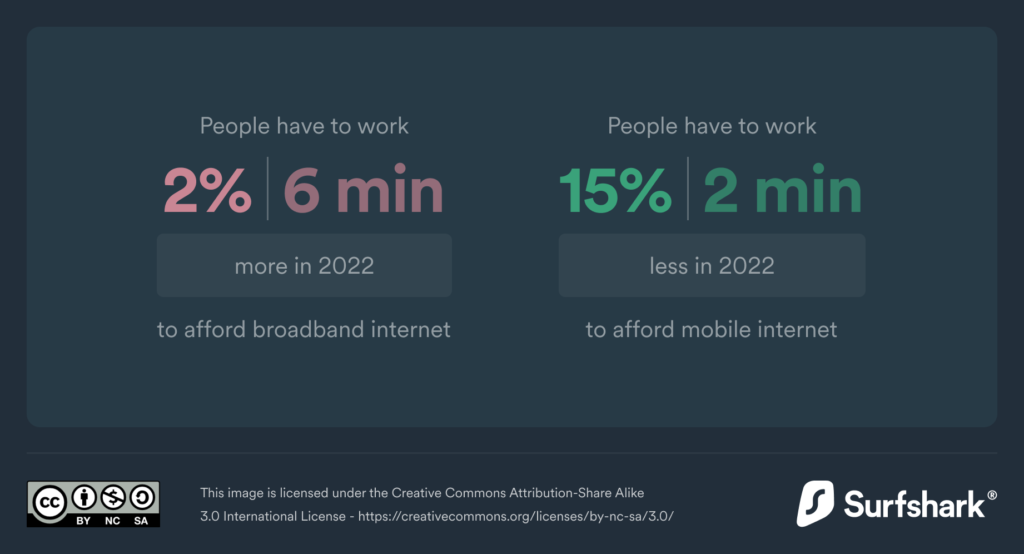
FAQs
What is Surfshark? Surfshark is a VPN (Virtual Private Network) service that ensures your online privacy and security by encrypting your internet connection. It allows you to browse the web anonymously and securely, regardless of your location.
How does Surfshark work? Surfshark works by routing your internet traffic through its secure servers, encrypting the data that passes between your device and the internet. This encryption protects your online activities from being monitored by your ISP (Internet Service Provider), hackers, or other third parties.
Why should I use Surfshark? Using Surfshark provides several benefits:
- Privacy: It hides your IP address and encrypts your internet traffic, preventing others from tracking your online activities.
- Security: It secures your connection on public Wi-Fi networks and protects your sensitive data from cyber threats.
- Access: Surfshark allows you to bypass geo-restrictions and access content that may be blocked in your region.
Can Surfshark be used for streaming? Yes, Surfshark is known for its ability to unblock geo-restricted content on popular streaming platforms like Netflix, Hulu, Amazon Prime, and others. This allows users to access a wider range of content regardless of their physical location.
Is Surfshark easy to use? Surfshark is designed to be user-friendly with apps available for various devices including Windows, macOS, iOS, Android, and more. It offers a simple interface that allows users to connect to VPN servers with just a few clicks.
How many devices can I use with Surfshark? Surfshark allows you to connect an unlimited number of devices simultaneously with a single subscription. This means you can protect all your devices and share your VPN connection with family members or friends.
Where can I use Surfshark? Surfshark can be used anywhere in the world as long as you have an internet connection. Its global server network ensures reliable and fast connections no matter your location.
Do I need technical knowledge to use Surfshark? No, Surfshark is designed for users of all technical levels. Its apps are intuitive and easy to navigate, making it accessible even for those who are not familiar with VPN technology.
Can Surfshark be used for torrenting? Yes, Surfshark supports P2P (peer-to-peer) file sharing and torrenting on many of its servers. It provides secure and anonymous torrenting without compromising your privacy.
How useful was this post?
Click on a star to rate it!
Average rating 4 / 5. Vote count: 1
No votes so far! Be the first to rate this post.